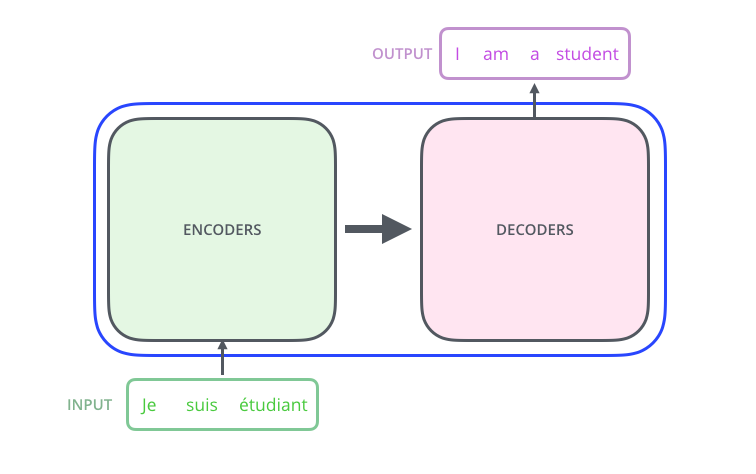AgentExecutor(memory=None, callbacks=None, callback_manager=None, verbose=True, tags=['zero-shot-react-description'], agent=ZeroShotAgent(llm_chain=LLMChain(memory=None, callbacks=None, callback_manager=None, verbose=False, tags=None, prompt=PromptTemplate(input_variables=['input', 'agent_scratchpad'], output_parser=None, partial_variables={}, template='Answer the following questions as best you can. You have access to the following tools:\n\nWikipedia: A wrapper around Wikipedia. Useful for when you need to answer general questions about people, places, companies, facts, historical events, or other subjects. Input should be a search query.\nCalculator: Useful for when you need to answer questions about math.\n\nUse the following format:\n\nQuestion: the input question you must answer\nThought: you should always think about what to do\nAction: the action to take, should be one of [Wikipedia, Calculator]\nAction Input: the input to the action\nObservation: the result of the action\n... (this Thought/Action/Action Input/Observation can repeat N times)\nThought: I now know the final answer\nFinal Answer: the final answer to the original input question\n\nBegin!\n\nQuestion: {input}\nThought:{agent_scratchpad}', template_format='f-string', validate_template=True), llm=OpenAI(cache=None, verbose=False, callbacks=None, callback_manager=None, tags=None, client=<class 'openai.api_resources.completion.Completion'>, model_name='text-davinci-003', temperature=0.0, max_tokens=256, top_p=1, frequency_penalty=0, presence_penalty=0, n=1, best_of=1, model_kwargs={}, openai_api_key='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', openai_api_base='', openai_organization='', openai_proxy='', batch_size=20, request_timeout=None, logit_bias={}, max_retries=6, streaming=False, allowed_special=set(), disallowed_special='all', tiktoken_model_name=None), output_key='text', output_parser=NoOpOutputParser(), return_final_only=True, llm_kwargs={}), output_parser=MRKLOutputParser(), allowed_tools=['Wikipedia', 'Calculator']), tools=[WikipediaQueryRun(name='Wikipedia', description='A wrapper around Wikipedia. Useful for when you need to answer general questions about people, places, companies, facts, historical events, or other subjects. Input should be a search query.', args_schema=None, return_direct=False, verbose=False, callbacks=None, callback_manager=None, handle_tool_error=False, api_wrapper=WikipediaAPIWrapper(wiki_client=<module 'wikipedia' from 'C:\\Users\\USER\\anaconda3\\envs\\dss_llm\\lib\\site-packages\\wikipedia\\__init__.py'>, top_k_results=3, lang='en', load_all_available_meta=False, doc_content_chars_max=4000)), Tool(name='Calculator', description='Useful for when you need to answer questions about math.', args_schema=None, return_direct=False, verbose=False, callbacks=None, callback_manager=None, handle_tool_error=False, func=<bound method Chain.run of LLMMathChain(memory=None, callbacks=None, callback_manager=None, verbose=False, tags=None, llm_chain=LLMChain(memory=None, callbacks=None, callback_manager=None, verbose=False, tags=None, prompt=PromptTemplate(input_variables=['question'], output_parser=None, partial_variables={}, template='Translate a math problem into a expression that can be executed using Python\'s numexpr library. Use the output of running this code to answer the question.\n\nQuestion: ${{Question with math problem.}}\n```text\n${{single line mathematical expression that solves the problem}}\n```\n...numexpr.evaluate(text)...\n```output\n${{Output of running the code}}\n```\nAnswer: ${{Answer}}\n\nBegin.\n\nQuestion: What is 37593 * 67?\n```text\n37593 * 67\n```\n...numexpr.evaluate("37593 * 67")...\n```output\n2518731\n```\nAnswer: 2518731\n\nQuestion: 37593^(1/5)\n```text\n37593**(1/5)\n```\n...numexpr.evaluate("37593**(1/5)")...\n```output\n8.222831614237718\n```\nAnswer: 8.222831614237718\n\nQuestion: {question}\n', template_format='f-string', validate_template=True), llm=OpenAI(cache=None, verbose=False, callbacks=None, callback_manager=None, tags=None, client=<class 'openai.api_resources.completion.Completion'>, model_name='text-davinci-003', temperature=0.0, max_tokens=256, top_p=1, frequency_penalty=0, presence_penalty=0, n=1, best_of=1, model_kwargs={}, openai_api_key='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', openai_api_base='', openai_organization='', openai_proxy='', batch_size=20, request_timeout=None, logit_bias={}, max_retries=6, streaming=False, allowed_special=set(), disallowed_special='all', tiktoken_model_name=None), output_key='text', output_parser=NoOpOutputParser(), return_final_only=True, llm_kwargs={}), llm=None, prompt=PromptTemplate(input_variables=['question'], output_parser=None, partial_variables={}, template='Translate a math problem into a expression that can be executed using Python\'s numexpr library. Use the output of running this code to answer the question.\n\nQuestion: ${{Question with math problem.}}\n```text\n${{single line mathematical expression that solves the problem}}\n```\n...numexpr.evaluate(text)...\n```output\n${{Output of running the code}}\n```\nAnswer: ${{Answer}}\n\nBegin.\n\nQuestion: What is 37593 * 67?\n```text\n37593 * 67\n```\n...numexpr.evaluate("37593 * 67")...\n```output\n2518731\n```\nAnswer: 2518731\n\nQuestion: 37593^(1/5)\n```text\n37593**(1/5)\n```\n...numexpr.evaluate("37593**(1/5)")...\n```output\n8.222831614237718\n```\nAnswer: 8.222831614237718\n\nQuestion: {question}\n', template_format='f-string', validate_template=True), input_key='question', output_key='answer')>, coroutine=<bound method Chain.arun of LLMMathChain(memory=None, callbacks=None, callback_manager=None, verbose=False, tags=None, llm_chain=LLMChain(memory=None, callbacks=None, callback_manager=None, verbose=False, tags=None, prompt=PromptTemplate(input_variables=['question'], output_parser=None, partial_variables={}, template='Translate a math problem into a expression that can be executed using Python\'s numexpr library. Use the output of running this code to answer the question.\n\nQuestion: ${{Question with math problem.}}\n```text\n${{single line mathematical expression that solves the problem}}\n```\n...numexpr.evaluate(text)...\n```output\n${{Output of running the code}}\n```\nAnswer: ${{Answer}}\n\nBegin.\n\nQuestion: What is 37593 * 67?\n```text\n37593 * 67\n```\n...numexpr.evaluate("37593 * 67")...\n```output\n2518731\n```\nAnswer: 2518731\n\nQuestion: 37593^(1/5)\n```text\n37593**(1/5)\n```\n...numexpr.evaluate("37593**(1/5)")...\n```output\n8.222831614237718\n```\nAnswer: 8.222831614237718\n\nQuestion: {question}\n', template_format='f-string', validate_template=True), llm=OpenAI(cache=None, verbose=False, callbacks=None, callback_manager=None, tags=None, client=<class 'openai.api_resources.completion.Completion'>, model_name='text-davinci-003', temperature=0.0, max_tokens=256, top_p=1, frequency_penalty=0, presence_penalty=0, n=1, best_of=1, model_kwargs={}, openai_api_key='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', openai_api_base='', openai_organization='', openai_proxy='', batch_size=20, request_timeout=None, logit_bias={}, max_retries=6, streaming=False, allowed_special=set(), disallowed_special='all', tiktoken_model_name=None), output_key='text', output_parser=NoOpOutputParser(), return_final_only=True, llm_kwargs={}), llm=None, prompt=PromptTemplate(input_variables=['question'], output_parser=None, partial_variables={}, template='Translate a math problem into a expression that can be executed using Python\'s numexpr library. Use the output of running this code to answer the question.\n\nQuestion: ${{Question with math problem.}}\n```text\n${{single line mathematical expression that solves the problem}}\n```\n...numexpr.evaluate(text)...\n```output\n${{Output of running the code}}\n```\nAnswer: ${{Answer}}\n\nBegin.\n\nQuestion: What is 37593 * 67?\n```text\n37593 * 67\n```\n...numexpr.evaluate("37593 * 67")...\n```output\n2518731\n```\nAnswer: 2518731\n\nQuestion: 37593^(1/5)\n```text\n37593**(1/5)\n```\n...numexpr.evaluate("37593**(1/5)")...\n```output\n8.222831614237718\n```\nAnswer: 8.222831614237718\n\nQuestion: {question}\n', template_format='f-string', validate_template=True), input_key='question', output_key='answer')>)], return_intermediate_steps=False, max_iterations=15, max_execution_time=None, early_stopping_method='force', handle_parsing_errors=False)